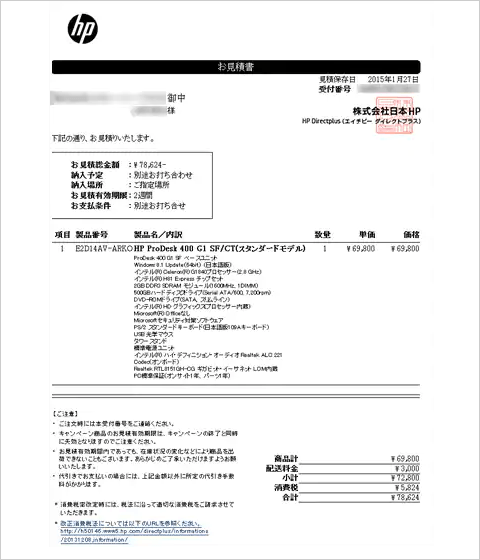お見積作成をする
ご希望の製品/サービスをカートに入れていただき、「Aカートの確認」をクリックしてください。

画面右下の「カートを確認」ボタンからもカートの確認画面に移動することが出来ます。
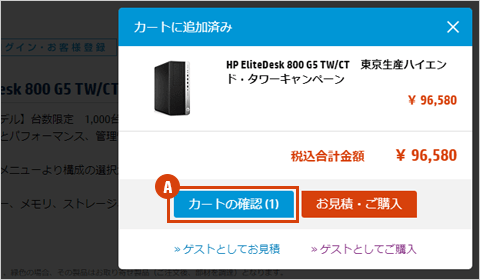
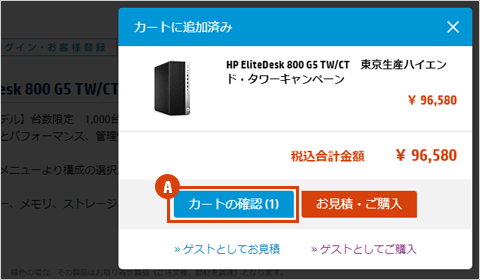
B「見積保存・注文へ」ボタンをクリック
「ショッピングカート」のページにて、「見積保存・注文へ」ボタンをクリックしてください。


C「見積書作成」にチェック
「お客様登録・ご注文」のページにて、「見積書作成」にチェックを入れてください。
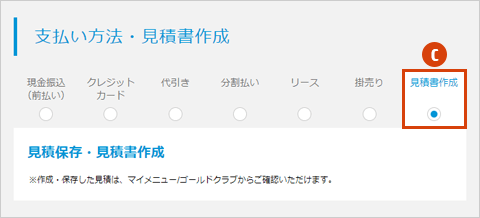
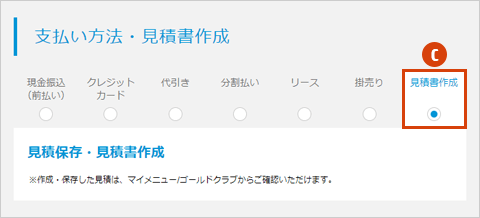
D「確定」ボタンをクリック
記載されている内容に間違いがないかご確認されましたら、「確定」ボタンをクリックください。
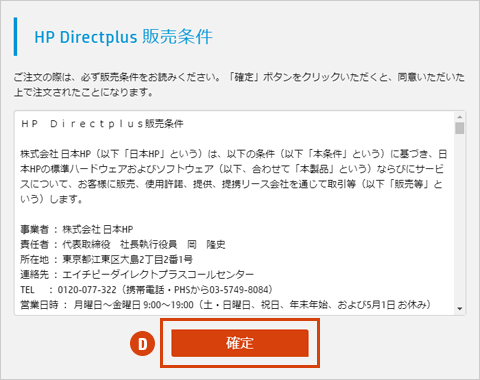
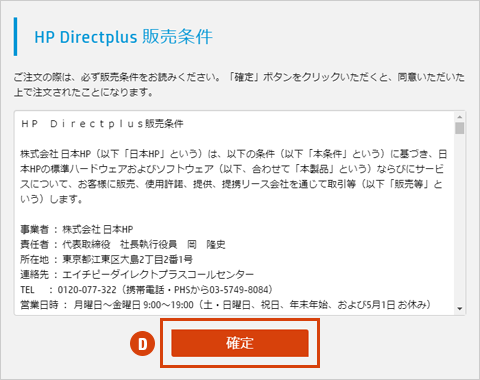
E受付番号を控える
これでお客様のお見積が保存されました。画面に表示される受付番号は、今後、この見積書から注文する場合などに必要になりますので、お手元にお控えください。
Fご担当者様のお名前を入力
ご担当者様のお名前をご入力の上、「お見積書作成」ボタンをクリックしてください。


お見積書の完成
お見積書の完成です。印刷してご利用ください。
- 本見積書は印刷して正式見積書としてご利用いただけます(社印は電子データです)
- お見積有効期限 は2週間です。
- キャンペーン商品のお見積有効期限は、キャンペーンの終了と同時に失効となりますのでご注意ください。
- お見積有効期間内であっても、在庫状況の変化などにより商品を出荷できないこともございます。あらかじめご了承いただけますようお願いいたします。